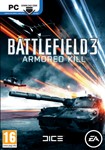DLC - Battlefield 3: Armored Kill (Region Free/Origin)
Content: 19535011.jpeg (10.79 KB)
Available: 13
Uploaded: 30.09.2022
Positive responses: 3
Negative responses: 0
Sold: 57
Refunds: 0
Seller: SOFT-KLUB
information about the seller and its items
Loyalty discount! If the total amount of your purchases from the seller more than:
| $1 | the discount is | 1% |
| $100 | the discount is | 2% |
| $150 | the discount is | 3% |
$1.23
Having completed the purchase of Battlefield 3: Armored Kill, you will receive a license activation key immediately upon payment in your personal account http://www.oplata.info
► Pay ! ◄
To access the content of the add-on you must have installed a licensed version of the game Battlefield 3.
Activation: Origin
Release Date: September 25, 2012
Localization: Russian, English, German, Spanish, French, Italian, Polish, Czech, Japanese, Korean, Chinese
Developers: DICE
Publishers: Electronic Arts
►Material composition: ◄
• New equipment
• Four new cards
• New game mode "Tank Superiority"
• New improvements for technology
►Description of the game: ◄
Battlefield 3: Armored Kill - represents the battle of technology in the form in which they can only be seen in Battlefield. The add-on allows you to control tanks, ATVs, self-propelled artillery and other combat vehicles. In addition, Armored Kill presents huge battlefields, including the largest map in the entire history of the Battlefield series.
►Features: ◄
• Technology battles on four huge maps.
• The largest map in the history of Battlefield.
• New equipment, including tanks, ATVs and self-propelled artillery.
• Five new improvements to the technique, which can be used in the main game.
• More than 20 types of improvements for new equipment in Armored Kill.
• New “Tank Superiority” mode.
• On all cards it will be possible to play in all 6 modes.
: This key is for activation in Origin.
How to start playing Battlefield 3: Armored Kill
1. Download and install Origin. (http://www.origin.com/download)
2. Launch Origin.
3. Select the interface language and the place where the game will be installed.
4. Go to the "Origin-Configuration and Management" section.
5. Select "Activate Product Code".
6. Enter the key received after payment.
7. After activating the game, a bookmark appears with your profile and a list of activated games.
8. Select Battlefield 3 and press "Start".
9. Download and install the game.
► Pay ! ◄
To access the content of the add-on you must have installed a licensed version of the game Battlefield 3.
Activation: Origin
Release Date: September 25, 2012
Localization: Russian, English, German, Spanish, French, Italian, Polish, Czech, Japanese, Korean, Chinese
Developers: DICE
Publishers: Electronic Arts
►Material composition: ◄
• New equipment
• Four new cards
• New game mode "Tank Superiority"
• New improvements for technology
►Description of the game: ◄
Battlefield 3: Armored Kill - represents the battle of technology in the form in which they can only be seen in Battlefield. The add-on allows you to control tanks, ATVs, self-propelled artillery and other combat vehicles. In addition, Armored Kill presents huge battlefields, including the largest map in the entire history of the Battlefield series.
►Features: ◄
• Technology battles on four huge maps.
• The largest map in the history of Battlefield.
• New equipment, including tanks, ATVs and self-propelled artillery.
• Five new improvements to the technique, which can be used in the main game.
• More than 20 types of improvements for new equipment in Armored Kill.
• New “Tank Superiority” mode.
• On all cards it will be possible to play in all 6 modes.
: This key is for activation in Origin.
How to start playing Battlefield 3: Armored Kill
1. Download and install Origin. (http://www.origin.com/download)
2. Launch Origin.
3. Select the interface language and the place where the game will be installed.
4. Go to the "Origin-Configuration and Management" section.
5. Select "Activate Product Code".
6. Enter the key received after payment.
7. After activating the game, a bookmark appears with your profile and a list of activated games.
8. Select Battlefield 3 and press "Start".
9. Download and install the game.
28.04.2023 18:36:48
Отлично! Ключ работает
19.05.2022 7:00:16
Всё работает.
17.01.2022 16:59:01
Ключ активировал,всё работает отлично,рекомендую