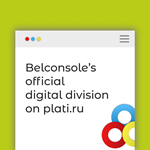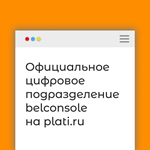🔶PSN 55 USD($) USA [Top-Up Wallet] Official Key
Content: text (0 symbol)
Available: 0
Uploaded:
Positive responses: 12
Negative responses: 0
Sold: 195
Refunds: 0
$75.85
Which PSN should I choose? Please read our analytical material: https://vk.cc/cgakEi. You will understand which country´s PlayStation Store is more profitable and more convenient for you to buy.🔒The reliability of your purchase is guaranteed by Belconsole - the first international company (and not a private person) on e-market.su, as well as its founder, Vladimir Bychinov.
We are an international family company with more than 10 years of experience, we are the official dealers of all major distributors in the CIS.Belconsole is the only CIS digital game distributor with a physical store. Our store has served more than 1/2 million purchases on e-market.suYou buy a license activation key for the PSN card 55 US dollars
Activation: PlayStation
Publishers: Sony Interactive
►Activation Region: USA
►If you use VPN for activation or create a new account using VPN, VPN will not be able to help you with activation. And we do not guarantee the performance and activation of the game via VPN.
******************************************************* ******
Instructions: VPN is not needed. Log in from the browser of your phone or PC (Read the instructions carefully before doing everything yourself)
1. Create a new user on the console (If you want to access your library from the main account*)
2. Create a new mail on any popular service (Gmail, mail, rambler)
3. Create a new PSN account (this can be done at https://id.sonyentertainmentnetwork.com/id/create_account_ca/).
4. Already at the second stage, indicate the desired country. USA/United States of America.
5. Enter your email
Confirm your account with a new email.
6. When you log in to the Sony website, you will be asked to enter your Nickname and address.
Use the site https://www.fakexy.com/fake-address-generator-us
7. Once the account has been created and verified, log in to it on the console as the new user.
8. Your first (RU) account must be the primary system on the console.
9. Enjoy working PS Store! NOT ALL GAMES SUPPORT RUSSIAN LANGUAGE FOR US REGION. How to check: On the site https://www.playstation.com/en-us/ choose the game you are interested in, scroll down to the information where the publisher is indicated.
Item "Voice" Russian = Russian voice acting
Item "Screen languages" Russian = Russian subtitles
Example: https://prnt.sc/al0zCYH9gG6Y 🛒►More of our products:
• PSN 25 ZL PLN https://e-market.su/item/2954985
• PSN 36 ZL PLN https://e-market.su/item/2155058
• PSN 50 ZL PLN https://e-market.su/item/2231403
• PSN 70 ZL PLN https://e-market.su/item/2158116
• PSN 100 ZL PLN https://e-market.su/item/3376024
• PSN 140 ZL PLN https://e-market.su/item/2235124
• PSN 200 ZL PLN https://e-market.su/item/2231847
---
• PSN 5 GBP UK https://e-market.su/item/3112422
• PSN 10 GBP UK https://e-market.su/item/2903788
• PSN 15 GBP UK https://e-market.su/item/2247676
• PSN 20 GBP UK https://e-market.su/item/2315627
• PSN 50 GBP UK https://e-market.su/item/3112409
---
• PSN 50 USD USA https://e-market.su/item/2469608
• PSN 60 USD USA https://e-market.su/item/2183052
• PSN 100 USD USA https://e-market.su/item/2578631
---
• PSN 1000 RUB RU https://e-market.su/item/1899455
• PSN 2500 RUB RU https://e-market.su/item/2425171
• PSN 30 days RU https://e-market.su/item/3112427
• PSN 90 days RU https://e-market.su/item/2489612
• PSN 365 days RU https://e-market.su/item/2770641
We are an international family company with more than 10 years of experience, we are the official dealers of all major distributors in the CIS.Belconsole is the only CIS digital game distributor with a physical store. Our store has served more than 1/2 million purchases on e-market.suYou buy a license activation key for the PSN card 55 US dollars
💳When paying with a bank card, select payment through LAVA and in the drop-down menu sub-item Bank card
************************************************ ************Activation: PlayStation
Publishers: Sony Interactive
►Activation Region: USA
►If you use VPN for activation or create a new account using VPN, VPN will not be able to help you with activation. And we do not guarantee the performance and activation of the game via VPN.
******************************************************* ******
How to create an American account from a PC or phone browser
IMPORTANT! You create an account from your deviceInstructions: VPN is not needed. Log in from the browser of your phone or PC (Read the instructions carefully before doing everything yourself)
1. Create a new user on the console (If you want to access your library from the main account*)
2. Create a new mail on any popular service (Gmail, mail, rambler)
3. Create a new PSN account (this can be done at https://id.sonyentertainmentnetwork.com/id/create_account_ca/).
4. Already at the second stage, indicate the desired country. USA/United States of America.
5. Enter your email
Confirm your account with a new email.
6. When you log in to the Sony website, you will be asked to enter your Nickname and address.
Use the site https://www.fakexy.com/fake-address-generator-us
7. Once the account has been created and verified, log in to it on the console as the new user.
8. Your first (RU) account must be the primary system on the console.
9. Enjoy working PS Store! NOT ALL GAMES SUPPORT RUSSIAN LANGUAGE FOR US REGION. How to check: On the site https://www.playstation.com/en-us/ choose the game you are interested in, scroll down to the information where the publisher is indicated.
Item "Voice" Russian = Russian voice acting
Item "Screen languages" Russian = Russian subtitles
Example: https://prnt.sc/al0zCYH9gG6Y 🛒►More of our products:
• PSN 25 ZL PLN https://e-market.su/item/2954985
• PSN 36 ZL PLN https://e-market.su/item/2155058
• PSN 50 ZL PLN https://e-market.su/item/2231403
• PSN 70 ZL PLN https://e-market.su/item/2158116
• PSN 100 ZL PLN https://e-market.su/item/3376024
• PSN 140 ZL PLN https://e-market.su/item/2235124
• PSN 200 ZL PLN https://e-market.su/item/2231847
---
• PSN 5 GBP UK https://e-market.su/item/3112422
• PSN 10 GBP UK https://e-market.su/item/2903788
• PSN 15 GBP UK https://e-market.su/item/2247676
• PSN 20 GBP UK https://e-market.su/item/2315627
• PSN 50 GBP UK https://e-market.su/item/3112409
---
• PSN 50 USD USA https://e-market.su/item/2469608
• PSN 60 USD USA https://e-market.su/item/2183052
• PSN 100 USD USA https://e-market.su/item/2578631
---
• PSN 1000 RUB RU https://e-market.su/item/1899455
• PSN 2500 RUB RU https://e-market.su/item/2425171
• PSN 30 days RU https://e-market.su/item/3112427
• PSN 90 days RU https://e-market.su/item/2489612
• PSN 365 days RU https://e-market.su/item/2770641
• You are buying from an international, high-value family company, not from a private individual.
• Games we sell on e-market.su - https://e-market.su/seller/118855
• On the market for over 10 years. We have served more than 1.000.000 Clients during this time.
• On plati alone, we have over 750,000 sales and over 5,500 positive reviews in the last year.
• We sell a wide range of products at record low prices online.
• The official webmoney Business Level is over 1200.
• We are the official dealer of all major distributors in the CIS.
• After the purchase, if everything suits you, please write a review below the product, it is very important to us.
• If you have any difficulties with activation, please write below under the product in the correspondence.
• To do this, click on the chat button as shown on this screen http://prntscr.com/gft7zi
• We cannot solve technical support with keys via Skype, phone, etc. Only by correspondence under the goods.
• By making a purchase, you agree with the description of the product and are sure that this is exactly the product you need
• Keys distributed by the digital distribution method, purchased by mistake (due to the buyer´s negligence), are not subject to exchange and return.
• When making a purchase, carefully study the product description - activation regions, release dates (if it is a pre-order), activation platforms.
• Games we sell on e-market.su - https://e-market.su/seller/118855
• On the market for over 10 years. We have served more than 1.000.000 Clients during this time.
• On plati alone, we have over 750,000 sales and over 5,500 positive reviews in the last year.
• We sell a wide range of products at record low prices online.
• The official webmoney Business Level is over 1200.
• We are the official dealer of all major distributors in the CIS.
• After the purchase, if everything suits you, please write a review below the product, it is very important to us.
• If you have any difficulties with activation, please write below under the product in the correspondence.
• To do this, click on the chat button as shown on this screen http://prntscr.com/gft7zi
• We cannot solve technical support with keys via Skype, phone, etc. Only by correspondence under the goods.
• By making a purchase, you agree with the description of the product and are sure that this is exactly the product you need
• Keys distributed by the digital distribution method, purchased by mistake (due to the buyer´s negligence), are not subject to exchange and return.
• When making a purchase, carefully study the product description - activation regions, release dates (if it is a pre-order), activation platforms.
20.08.2024 8:22:41
Быстро. Надёжно.
11.06.2024 23:58:39
Четко и быстро
29.05.2024 9:01:24
Всё отлично.
16.05.2024 21:47:39
Код пришëл быстро, комиссия была небольшая. Хороший продавец, по возможности продолжу пользоваться его услугами.
09.05.2024 10:34:39
Все четко, быстро, код работает. Рекомендую 👍
18.04.2024 9:32:02
Все прекрасно, товар был предоставлен очень быстро.
26.03.2024 4:55:16
Fast and good
17.03.2024 19:31:50
Отличная покупка. Очень удобно и быстро пополнил аккаунт на необходимую сумму. Спасибо продавцу.
02.08.2023 12:05:58
Быстро
25.03.2023 12:51:07
Great service!