Maneater | Nintendo Switch Key
Content: text (16 symbols)
Available: 36
Uploaded: 10.09.2022
Positive responses: 0
Negative responses: 0
Sold: 1
Refunds: 0
$10.91
Immediately after payment you will receive a license key for the game "Maneater" with activation on Nintendo Switch.
After the purchase, you receive only a digital code to activate the game without physical packaging.
After the purchase, you receive only a digital code to activate the game without physical packaging.
In order to successfully activate the key, the country "United States of America" must be selected in your Nintendo Switch profile/
How to Redeem:
On the Nintendo Switch console:
1. Launch Nintendo eShop from the HOME menu.
2. Select Nintendo Switch Online on the left side of the screen.
3. Find Redeem Code in the Membership Types section. At the bottom of the page, click Enter.
4. Enter the 16-digit code to get your Nintendo Switch Online membership and click OK.
5. Select Confirm to complete.
In a web browser with a Nintendo Account:
1. In a browser, go to the Redeem Code page and sign in to your Nintendo Account.
2. Enter your 16-digit Nintendo Switch Online membership code and click OK.
3. Click Confirm to complete.
On the Nintendo Switch console:
1. Launch Nintendo eShop from the HOME menu.
2. Select Nintendo Switch Online on the left side of the screen.
3. Find Redeem Code in the Membership Types section. At the bottom of the page, click Enter.
4. Enter the 16-digit code to get your Nintendo Switch Online membership and click OK.
5. Select Confirm to complete.
In a web browser with a Nintendo Account:
1. In a browser, go to the Redeem Code page and sign in to your Nintendo Account.
2. Enter your 16-digit Nintendo Switch Online membership code and click OK.
3. Click Confirm to complete.
No feedback yet