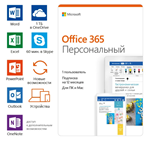🔴🟡🟢 OFFICE 365 PERSONAL 15 MONTHS KEY
Content: text (39 symbols)
Available: 1
Uploaded: 03.10.2024
Positive responses: 37
Negative responses: 0
Sold: 95
Refunds: 0
$41.99
❗To activate the key, you need to change the IP address to the desired region ✅ YOU WILL BE GIVEN DETAILED INSTRUCTIONS FOR ACTIVATION - NOTHING COMPLEX!
✅You will INSTANTLY receive a KEY after payment, which you activate to your account yourself.
❗IMPORTANT! IF YOU HAVE A VALID SUBSCRIPTION, YOU MUST FIRST WAIT FOR IT TO END, THEN ACTIVATE A NEW KEY. THIS CAN BE DONE ON THE DAY YOUR CURRENT SUBSCRIPTION ENDS ❗
Microsoft Office 365 Personal - subscription for 1 user up to 5 devices for a period of 15 months.
⚪1 year subscription for 1 user, for 5 devices;
⚪5 Windows, MacOS, iOS or Android devices;
⚪Full versions of Word, Excel, PowerPoint, Outlook, Publisher (Windows only), Access (Windows only);
⚪Skype, OneDrive services (1 TB) - for one user.
⚪1 year subscription for 1 user, for 5 devices;
⚪5 Windows, MacOS, iOS or Android devices;
⚪Full versions of Word, Excel, PowerPoint, Outlook, Publisher (Windows only), Access (Windows only);
⚪Skype, OneDrive services (1 TB) - for one user.
INSTALLATION INSTRUCTIONS:
🔴 Change the IP address to the desired region. Make sure you have the correct IP address on the page https://2ip.ru/
🔴 Sign in to https://setup.office.com/ using your end user´s Microsoft account (or create an account if you don´t have one)
🔴Activate the key
🔴Install the product on compatible devices
🔴IMPORTANT! You must provide Microsoft account credentials for the end user of the product. The key is tied to the account and it will be impossible to change the binding.
🔴 Change the IP address to the desired region. Make sure you have the correct IP address on the page https://2ip.ru/
🔴 Sign in to https://setup.office.com/ using your end user´s Microsoft account (or create an account if you don´t have one)
🔴Activate the key
🔴Install the product on compatible devices
🔴IMPORTANT! You must provide Microsoft account credentials for the end user of the product. The key is tied to the account and it will be impossible to change the binding.
❗The license key is suitable for RENEWING an existing subscription if your current subscription is for the same region.
Otherwise, we recommend waiting until your current subscription expires.
Otherwise, we recommend waiting until your current subscription expires.
10.09.2024 16:05:07
Спасибо продавцу. Ключ пришёл быстро, активация прошла без проблем.
22.08.2024 16:21:28
оперативно помогли с активацией, все супер!
08.06.2024 0:30:17
моё почтение продавцу!
25.05.2024 12:47:18
Ключ пришел сразу, активировался через VPN на 15 месяцев. Спасибо
17.05.2024 12:46:30
Все отлично! Ключ пришел сразу после оплаты, быстрая активация ключа в личном кабинете с vpn и все приложения снова активны.
16.05.2024 10:18:41
Спасибо. Всё отлично!
24.04.2024 20:42:53
отлично
04.04.2024 18:13:30
Код присалил быстро. Возникли трудности при активации. Продавец все подсказал. Спасибо ему ОГРОМНОЕ!!!!!
16.03.2024 11:54:56
Всё хорошо. Активировал без проблем.
05.09.2023 17:37:07
не первый раз беру , надежный партнер