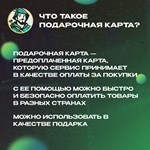🎮PLAYSTATION NETWORK PSN 510 ZL🔥POLAND CODE💳
Content: text (16 symbols)
Available: 3
Uploaded: 21.08.2024
Positive responses: 0
Negative responses: 0
Sold: 4
Refunds: 0
Seller: Робин Гуд ШОП
information about the seller and its items
Loyalty discount! If the total amount of your purchases from the seller more than:
| $25 | the discount is | 1% |
| $80 | the discount is | 2% |
| $150 | the discount is | 3% |
$181.11
🟥🤍 When paying, you will receive a unique 12-digit code to top up your PSN card for 510 ZL. Available only for accounts with the POLAND region ⚡️Instant The Playstation Network Recharge Card (PSN) is a certificate that can be used to top up your Playstation Network (PSN) account balance. It is a convenient and easy way to top up your PlayStation account.Who are we? Robin Hood SHOP is your reliable guide to the world of your favorite services and subscriptions!🏹
✅On the site since 2010
✅0% commission on all payment types
✅Instant . After payment, you will be taken to a page with a unique deposit code
✅Performance guarantee. All codes are purchased from official suppliers
✅3% discount when paying for goods with cryptocurrency
✅On the site since 2010
✅0% commission on all payment types
✅Instant . After payment, you will be taken to a page with a unique deposit code
✅Performance guarantee. All codes are purchased from official suppliers
✅3% discount when paying for goods with cryptocurrency
🎮 Benefits of replenishing a PSN card:
🔸More than 90% of hits in the Playstation Store Poland support Russian!
🔸 Purchase of games and content. By adding funds to your PlayStation Network account, you can purchase games, add-ons, themes and other content from the PlayStation Store.
🔸 Payment for subscriptions and services: You will be able to use funds from your PSN card to pay for a PlayStation Plus subscription (which gives access to online games and monthly free games) or other PSN services.
Virtual Goods: In addition to games, virtual goods such as interface themes, avatars and other additional materials are also available in the PlayStation Store.
Gift Options: PSN recharge cards can also be used as a gift for friends or family members who have a PlayStation Network account.
Convenience and Security: Using PSN recharge cards provides a convenient and secure way to add funds to your account without having to provide bank card information or other financial data.
❗️ : available only for POLISH accounts, the balance is replenished in PLN. You can also change the region or create a new account.🔸More than 90% of hits in the Playstation Store Poland support Russian!
🔸 Purchase of games and content. By adding funds to your PlayStation Network account, you can purchase games, add-ons, themes and other content from the PlayStation Store.
🔸 Payment for subscriptions and services: You will be able to use funds from your PSN card to pay for a PlayStation Plus subscription (which gives access to online games and monthly free games) or other PSN services.
Virtual Goods: In addition to games, virtual goods such as interface themes, avatars and other additional materials are also available in the PlayStation Store.
Gift Options: PSN recharge cards can also be used as a gift for friends or family members who have a PlayStation Network account.
Convenience and Security: Using PSN recharge cards provides a convenient and secure way to add funds to your account without having to provide bank card information or other financial data.
📜 How do I activate a PS STORE PLN gift card?
💻To activate the card from a computer:
1. Log in to your account on the website store.playstation.com
2. Select "Account Management".
3. Log in to "Transaction Management" and select Playstation Network Card or Promote Code
4. Enter the case-sensitive code (lowercase/uppercase letters)
🎮To activate the card from the set-top box:
1. Register an account.
2. Select the Playstation Network icon.
3. Select "Account Management".
4. Enter "Transaction Management". 5. Select Playstation Network Card.
6. Enter the case-sensitive code (lowercase/uppercase letters)
💻To activate the card from a computer:
1. Log in to your account on the website store.playstation.com
2. Select "Account Management".
3. Log in to "Transaction Management" and select Playstation Network Card or Promote Code
4. Enter the case-sensitive code (lowercase/uppercase letters)
🎮To activate the card from the set-top box:
1. Register an account.
2. Select the Playstation Network icon.
3. Select "Account Management".
4. Enter "Transaction Management". 5. Select Playstation Network Card.
6. Enter the case-sensitive code (lowercase/uppercase letters)
How to get the code?🤔
After payment, in a letter or on the purchase page, click “получить товар”. After this you will be taken to a page with a unique code🎉🖤DO YOU WANT MORE?! We have subscriptions and gift cards for every taste!
😍We provide a guarantee for each product and answer all questions
😍Long -standing reputation as a reliable seller and more than 600 reviews
Thank you for using the Robin Hood SHOP service!💚
After payment, in a letter or on the purchase page, click “получить товар”. After this you will be taken to a page with a unique code🎉🖤DO YOU WANT MORE?! We have subscriptions and gift cards for every taste!
Other denominations👇🏻
🎮Playstation Network PSN 15 ZL🔥POLAND CODE💳 https://e-market.su/item/4374462
🎮Playstation Network PSN 25 ZL🔥POLAND CODE💳 https://e-market.su/item/4374463
🎮Playstation Network PSN 30 ZL🔥POLAND CODE💳 https://e-market.su/item/4370533
🎮Playstation Network PSN 36 ZL🔥POLAND CODE💳 https://e-market.su/item/4374465
🎮Playstation Network PSN 37 ZL🔥POLAND CODE💳 https://e-market.su/item/4374473
🎮Playstation Network PSN 42 ZL🔥POLAND CODE💳 https://e-market.su/item/4370546
🎮Playstation Network PSN 50 ZL🔥POLAND CODE💳 https://e-market.su/item/4370553
🎮Playstation Network PSN 70 ZL🔥POLAND CODE💳 https://e-market.su/item/4374489
🎮Playstation Network PSN 100 ZL🔥POLAND CODE💳 https://e-market.su/item/4366998
🎮Playstation Network PSN 120 ZL🔥POLAND CODE💳 https://e-market.su/item/4370556
🎮Playstation Network PSN 140 ZL🔥POLAND CODE💳 https://e-market.su/item/4374493
🎮Playstation Network PSN 170 ZL🔥POLAND CODE💳 https://e-market.su/item/4374498
🎮Playstation Network PSN 200 ZL🔥POLAND COD💳 https://e-market.su/item/4374504
🎮Playstation Network PSN 240 ZL🔥POLAND CODE💳 https://e-market.su/item/4370584
🎮Playstation Network PSN 340 ZL🔥POLAND CODE💳 https://e-market.su/item/4374506
🎮Playstation Network PSN 400 ZL🔥POLAND CODE💳 https://e-market.su/item/4374511
🎮Playstation Network PSN 480 ZL🔥POLAND CODE💳 https://e-market.su/item/4374513
See also:
🔴 Playstation Plus DELUXE, EXTRA, ESSENTIAL for the TURKEY region 🎮 https://e-market.su/item/4387103
🟦🟨 Playstation Plus DELUXE, EXTRA, ESSENTIAL for the UKRAINE region 🎮 https://e-market.su/item/4387132
💥 🔥STEAM GIFT CARD 5-100$ USD Turkey⚡️AUTO ISSUE https://e-market.su/item/4377178
😍We offer the best prices combined with the reliability of the transaction.🎮Playstation Network PSN 15 ZL🔥POLAND CODE💳 https://e-market.su/item/4374462
🎮Playstation Network PSN 25 ZL🔥POLAND CODE💳 https://e-market.su/item/4374463
🎮Playstation Network PSN 30 ZL🔥POLAND CODE💳 https://e-market.su/item/4370533
🎮Playstation Network PSN 36 ZL🔥POLAND CODE💳 https://e-market.su/item/4374465
🎮Playstation Network PSN 37 ZL🔥POLAND CODE💳 https://e-market.su/item/4374473
🎮Playstation Network PSN 42 ZL🔥POLAND CODE💳 https://e-market.su/item/4370546
🎮Playstation Network PSN 50 ZL🔥POLAND CODE💳 https://e-market.su/item/4370553
🎮Playstation Network PSN 70 ZL🔥POLAND CODE💳 https://e-market.su/item/4374489
🎮Playstation Network PSN 100 ZL🔥POLAND CODE💳 https://e-market.su/item/4366998
🎮Playstation Network PSN 120 ZL🔥POLAND CODE💳 https://e-market.su/item/4370556
🎮Playstation Network PSN 140 ZL🔥POLAND CODE💳 https://e-market.su/item/4374493
🎮Playstation Network PSN 170 ZL🔥POLAND CODE💳 https://e-market.su/item/4374498
🎮Playstation Network PSN 200 ZL🔥POLAND COD💳 https://e-market.su/item/4374504
🎮Playstation Network PSN 240 ZL🔥POLAND CODE💳 https://e-market.su/item/4370584
🎮Playstation Network PSN 340 ZL🔥POLAND CODE💳 https://e-market.su/item/4374506
🎮Playstation Network PSN 400 ZL🔥POLAND CODE💳 https://e-market.su/item/4374511
🎮Playstation Network PSN 480 ZL🔥POLAND CODE💳 https://e-market.su/item/4374513
See also:
🔴 Playstation Plus DELUXE, EXTRA, ESSENTIAL for the TURKEY region 🎮 https://e-market.su/item/4387103
🟦🟨 Playstation Plus DELUXE, EXTRA, ESSENTIAL for the UKRAINE region 🎮 https://e-market.su/item/4387132
💥 🔥STEAM GIFT CARD 5-100$ USD Turkey⚡️AUTO ISSUE https://e-market.su/item/4377178
😍We provide a guarantee for each product and answer all questions
😍Long -standing reputation as a reliable seller and more than 600 reviews
The full catalog of our products:
https://e-market.su/seller/141019
Support hours: from 10:00 to 24:00 DAILYhttps://e-market.su/seller/141019
Thank you for using the Robin Hood SHOP service!💚
No feedback yet