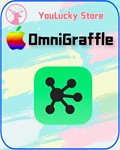🎀OmniGraffle Graffle macOS Software - License Key 🔑
Content: text (70 symbols)
Available: 1
Uploaded: 11.07.2024
Positive responses: 0
Negative responses: 0
Sold: 0
Refunds: 0
$8.3
Powerful visual communication
With the power to diagram, rapid-prototype, and design, OmniGraffle was made for professionals who need to organize or communicate visually—beautifully.
OmniGraffle 6 introduces a redesigned suite of features, making diagramming even simpler. Long-time users will quickly notice several changes:
The Resource Browser makes it easy to find recent projects, access saved stencils, templates, and any styles.
OmniGraffle now runs in a sandboxed environment, meaning resources like templates and stencils can now be managed entirely within the app.
Enhanced powerful controls for editing and masking images directly placed on the canvas.
Added fill and stroke styles such as sketch, pointillism, and hatch.
Compound shapes can now be broken down into their initial component shapes.
Powerful new typeface inspector.
Zoom levels have been increased to 6400%!
Manual guidelines´ color and position can now be manually set and dragged between canvases.
Use the new list mode to view templates in a detailed template library.
Line labels can be set to follow the path of the line, including Bezier curves.
Use new fill blending options in the Fill Inspector to blend objects filled with adopted colors on the canvas (Pro version).
New controls for specifying the edges and center of objects to be reflected in the Geometry Inspector, as well as setting the X and Y coordinates of selected vertices (Pro version).
Notes and data inspector now available to assign unique names to individual objects (Pro version).
Now, you can set 100% display scaling to reflect one Apple point, one screen pixel, or one PostScript point on Retina displays for real WYSIWYG work (Pro version).
Export OmniGraffle layers to Photoshop® layers (Pro version).
Import and export Visio® files (Pro version).
These features, along with file syncing with OmniPresence and the Omni Sync Server, make this update invaluable, almost like a new version.
With the power to diagram, rapid-prototype, and design, OmniGraffle was made for professionals who need to organize or communicate visually—beautifully.
OmniGraffle 6 introduces a redesigned suite of features, making diagramming even simpler. Long-time users will quickly notice several changes:
The Resource Browser makes it easy to find recent projects, access saved stencils, templates, and any styles.
OmniGraffle now runs in a sandboxed environment, meaning resources like templates and stencils can now be managed entirely within the app.
Enhanced powerful controls for editing and masking images directly placed on the canvas.
Added fill and stroke styles such as sketch, pointillism, and hatch.
Compound shapes can now be broken down into their initial component shapes.
Powerful new typeface inspector.
Zoom levels have been increased to 6400%!
Manual guidelines´ color and position can now be manually set and dragged between canvases.
Use the new list mode to view templates in a detailed template library.
Line labels can be set to follow the path of the line, including Bezier curves.
Use new fill blending options in the Fill Inspector to blend objects filled with adopted colors on the canvas (Pro version).
New controls for specifying the edges and center of objects to be reflected in the Geometry Inspector, as well as setting the X and Y coordinates of selected vertices (Pro version).
Notes and data inspector now available to assign unique names to individual objects (Pro version).
Now, you can set 100% display scaling to reflect one Apple point, one screen pixel, or one PostScript point on Retina displays for real WYSIWYG work (Pro version).
Export OmniGraffle layers to Photoshop® layers (Pro version).
Import and export Visio® files (Pro version).
These features, along with file syncing with OmniPresence and the Omni Sync Server, make this update invaluable, almost like a new version.
No feedback yet