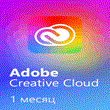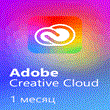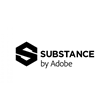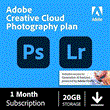🔵 Adobe Photoshop+Lightroom + 20 GB 1 MONTH KEY
Content: text (0 symbol)
Available: 0
Uploaded:
Positive responses: 1
Negative responses: 0
Sold: 6
Refunds: 0
$7
✅ Instant : Receive an activation key for Adobe Photoshop+Lightroom 20 GB immediately after payment.
✅ Generative Credits: You have 100 Generative Credits per month to use the Generative Fill and Firefly features.
✅ Cloud Storage: Get 20 GB of cloud storage for convenient file storage.
✅ Firefly generative fill: Firefly neural network works in Photoshop and is available in all regions.
🛑 REGION: GLOBAL (IN COUNTRIES WITH ADOBE PHOTOSHOP + LIGHTROOM 20GB SUBSCRIPTION PRESENCE).
❗ : Key activation is not possible on accounts with the Russian Federation or the Republic of Belarus region. If the region is not suitable, create a new account.
🛑 If your region is not suitable for activation, simply create a new one, since you cannot change the region in an existing account.
🛑 Our recommendation for choosing a region: USA, Austria, Belgium, Czech Republic, Denmark, Finland, France, Germany, Italy, Luxembourg, Netherlands, Norway, Poland, Portugal, Romania, Spain, Sweden, Switzerland, Ukraine, UK
❗❗ KEY ACTIVATION LIMIT FOR 1 ACCOUNT - 3 PCS. IF YOU HAVE ALREADY ACTIVATED 3 KEYS ON YOUR ACCOUNT, YOU WILL NEED TO CREATE A NEW ACCOUNT
List of PC applications:
✅Photoshop
✅ access to the beta version of the Photoshop web application
✅Adobe Lightroom
✅Adobe Lightroom Classic
✅ Photoshop on the iPad
For mobile devices:
✅Adobe Photoshop Express
✅Adobe Photoshop Lightroom for Mobile
Web services:
✅Cloud storage 20GB
✅Adobe Express
✅Publish Online
✅Adobe Fonts Pro
✅Adobe Portfolio
✅Photoshop on the Web (Beta)
✅Lightroom Web
✅ Generative Credits: You have 100 Generative Credits per month to use the Generative Fill and Firefly features.
✅ Cloud Storage: Get 20 GB of cloud storage for convenient file storage.
✅ Firefly generative fill: Firefly neural network works in Photoshop and is available in all regions.
🛑 REGION: GLOBAL (IN COUNTRIES WITH ADOBE PHOTOSHOP + LIGHTROOM 20GB SUBSCRIPTION PRESENCE).
❗ : Key activation is not possible on accounts with the Russian Federation or the Republic of Belarus region. If the region is not suitable, create a new account.
🛑 If your region is not suitable for activation, simply create a new one, since you cannot change the region in an existing account.
🛑 Our recommendation for choosing a region: USA, Austria, Belgium, Czech Republic, Denmark, Finland, France, Germany, Italy, Luxembourg, Netherlands, Norway, Poland, Portugal, Romania, Spain, Sweden, Switzerland, Ukraine, UK
❗❗ KEY ACTIVATION LIMIT FOR 1 ACCOUNT - 3 PCS. IF YOU HAVE ALREADY ACTIVATED 3 KEYS ON YOUR ACCOUNT, YOU WILL NEED TO CREATE A NEW ACCOUNT
List of PC applications:
✅Photoshop
✅ access to the beta version of the Photoshop web application
✅Adobe Lightroom
✅Adobe Lightroom Classic
✅ Photoshop on the iPad
For mobile devices:
✅Adobe Photoshop Express
✅Adobe Photoshop Lightroom for Mobile
Web services:
✅Cloud storage 20GB
✅Adobe Express
✅Publish Online
✅Adobe Fonts Pro
✅Adobe Portfolio
✅Photoshop on the Web (Beta)
✅Lightroom Web
❓How to activate your Adobe Creative Cloud license❓
• Go to https://redeem.adobe.com
• Log in through your account (Our recommendation for choosing a region for your account: USA, Austria, Belgium, Czech Republic, Denmark, Finland, France, Germany, Italy, Luxembourg, Netherlands, Norway, Poland, Portugal, Romania, Spain, Sweden, Switzerland, Ukraine, UK)
• Insert and activate the received key
💬 For a positive review, you will receive a gift certificate that you can use on future purchases to receive a discount.
• Go to https://redeem.adobe.com
• Log in through your account (Our recommendation for choosing a region for your account: USA, Austria, Belgium, Czech Republic, Denmark, Finland, France, Germany, Italy, Luxembourg, Netherlands, Norway, Poland, Portugal, Romania, Spain, Sweden, Switzerland, Ukraine, UK)
• Insert and activate the received key
💬 For a positive review, you will receive a gift certificate that you can use on future purchases to receive a discount.
19.08.2024 15:37:49
good